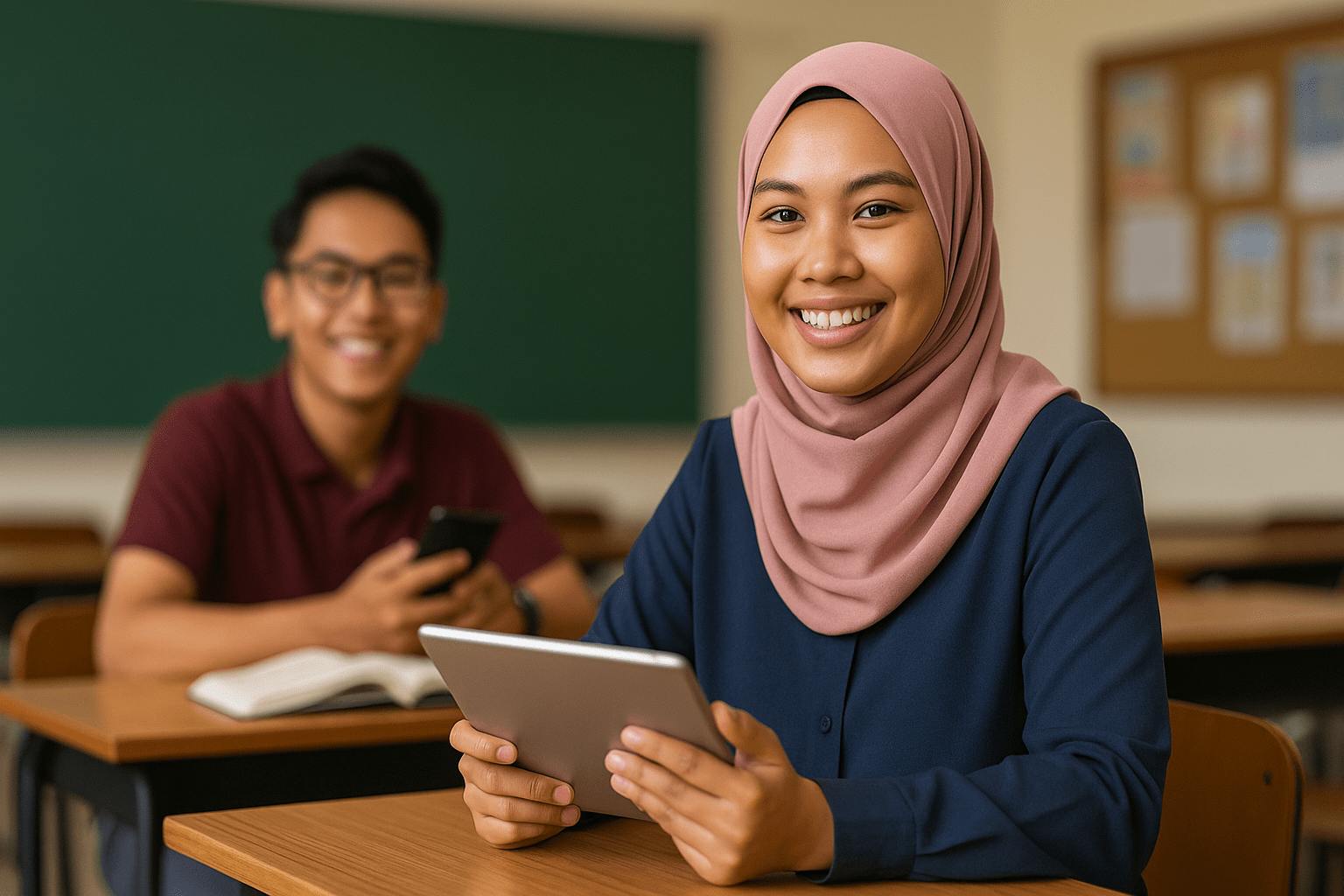How Augmented Reality is Changing the Way Students Learn
Imagine a history class where students don VR headsets and walk through ancient Rome. Or a biology lesson where a 3D heart floats in the centre of the classroom, beating in real-time. Sounds like science fiction? With augmented reality in education, it’s already happening – and the impact is bigger than you might think.
Augmented reality (AR) doesn’t just enhance learning – it transforms passive students into active participants. For educators using the Moodle™ software platform or similar learning management systems, AR offers a way to bridge the gap between textbook theory and real-world experience. Let’s unpack how AR is reshaping classrooms across Malaysia and beyond – and why it might be time to consider bringing it into yours.
Bringing Abstract Concepts to Life
Some subjects just don’t click until students can see – and interact with – them. This is where AR shines.
- Science and Engineering: Rotate 3D models of molecules or gears to show how they work from every angle.
- Mathematics: Visualise graphs and geometric structures in space, helping learners grasp complex ideas.
- Art and Design: Place virtual sculptures into real environments to study form, function, and proportion.
For instance, an engineering student struggling with understanding a combustion engine might use AR to explore a virtual engine – disassembling it and seeing how each part interacts. What’s better than a 2D diagram? A 3D engine roaring to life in front of you. Just don’t let it leak oil on your virtual trousers.
Boosting Engagement Through Interaction
Let’s be honest – even the most brilliant lesson plan can fall flat if learners aren’t engaged. AR has a way of grabbing attention and refusing to let go.
Simply watching a lecture becomes doing – learners interact with content, move around, and explore. This engagement triggers curiosity, deepens understanding, and, yes, makes learning a bit more fun (a detail often left out of curriculum design).
Studies show that active learning leads to better retention. So if a student spends 15 minutes virtually building an ecosystem instead of reading about it, odds are they’ll remember the relationships between species a lot more clearly. This hands-on approach engages multiple senses, reinforcing memory through experiential connections. By immersing students in interactive tasks, educators can foster deeper understanding of complex concepts, making learning more effective. Ultimately, this not only enhances retention but also encourages a lifelong love for learning by making the process more enjoyable.
Creating Inclusive Learning Experiences
AR offers alternative ways to process information – and that opens doors for all types of learners:
- Visual learners benefit from interactive diagrams and animations.
- Kinaesthetic learners absorb knowledge through AR-based simulations and spatial exploration.
- Students with additional needs may engage better with content in a controlled, personalised environment.
Best of all? AR can scale easily through integrations with platforms like the Moodle™ software – allowing educators to tailor content without huge overheads.
Applying Augmented Reality in Learning Management Systems
The flexibility of the Moodle™ project means it’s an ideal base for adding AR-enhanced content. While Moodle™ software doesn’t include AR tools by default, educators and developers can embed third-party AR modules, video assets, or HTML5 simulations to bring learning to life.
Here’s how it works in practice:
- Add AR apps or embed WebAR tools within your Moodle™ platform’s course pages.
- Use SCORM or H5P to include interactive 3D models in quizzes or lessons.
- Track learner interaction and progress through existing Moodle™ logs and analytics.
If you’re thinking, “That sounds technical,” you’re not wrong – but implementation is getting easier and support options are growing.
Encouraging Collaborative and Peer Learning
AR doesn’t have to be a solo experience. Many AR tools allow collaborative experiences where learners interact with the same digital object from different devices. Picture a group of learners solving a physics problem by experimenting with a shared AR setup – adjusting virtual levers and observing the outcomes together.
This builds teamwork, analytical thinking, and communication skills, all within a digital sandbox they can safely fail in (and try again).
Real Uses of AR in Malaysian Classrooms
In Malaysia, forward-thinking institutions are already adopting AR in project-based coursework and blended learning models. Here’s a look at what’s working: Many educators are utilizing AR to create immersive experiences that enhance student engagement and understanding. This innovative approach is complemented by robust lms training in malaysia, which equips teachers with the necessary skills to effectively incorporate technology into their teaching strategies. As a result, students are benefiting from a more dynamic learning environment that prepares them for future challenges.
- Public universities integrating virtual chemistry labs to reduce materials waste and cost.
- STEM-focused schools adopting AR-enhanced science books that “come alive” when scanned through tablets.
These aren’t isolated experiments. They’re rollouts showing measurable gains in learner performance and satisfaction.
Checklist for Getting Started with AR in Education
Thinking about introducing augmented reality in your educational setting? Here’s a practical list to get your planning on track:
- Start small – pilot AR content in one course to assess impact and gather feedback.
- Choose a compatible AR app or platform that can integrate with your existing LMS setup, especially the Moodle™ software.
- Train educators on how to use and moderate AR activities effectively.
- Ensure students have the required devices – typically smartphones or tablets with cameras.
Tip: If you don’t have in-house development capability, partner with content creators or platforms that specialise in Moodle™ software-compatible AR experiences.
Common Missteps to Avoid
Not every AR rollout goes smoothly. Some things to watch out for:
- Over-relying on tech – AR should support pedagogy, not replace it.
- Ignoring device compatibility – not all students have access to high-end mobiles or tablets.
- Skipping testing – AR content can glitch, and nothing breaks engagement faster than a frozen dinosaur on screen.
Use staged testing and sandbox courses within your Moodle™ system to catch issues before launch.
FAQs About Augmented Reality in Education
Do I need a special app to use AR in classrooms?
Some AR activities need an app, while others work directly in browsers using WebAR. Many tools offer both options to match your device requirements.
Does AR work with Moodle™ software?
Yes. While the Moodle™ project doesn’t include AR tools natively, it supports integration with AR-friendly content formats like SCORM, H5P, and third-party modules.
Is AR only for science subjects?
No – AR is used in language learning, history, art, and even soft skills training by simulating real-world conversations and scenarios.
Is AR expensive to implement in education settings?
It depends. Basic AR tools are available free or low-cost, and integration with your Moodle™ platform can be done gradually. The key cost is often in content creation.
What’s Next? Try It for Yourself
Augmented reality in education isn’t a future concept – it’s already changing how people teach, learn, and interact with content. Whether you’re using the Moodle™ software or another LMS, there are now practical, affordable ways to roll out AR-enhanced learning.
Pukunui Sdn Bhd helps educational institutions, training providers, and corporate organisations get the most out of their Moodle™ software platforms – including helping you experiment with AR-based learning modules that actually work at scale. By leveraging innovative technologies and data-driven insights, Pukunui Sdn Bhd ensures that your organization remains at the forefront of educational excellence. With a focus on custom solutions and ongoing support, we are dedicated to partnering for success in education. Our approach not only enhances learning experiences but also drives engagement and retention among students and employees alike.
Curious to see how AR could fit into your courses? Contact our team today for a free chat or a demo and let’s explore what’s possible – no headsets required (yet).