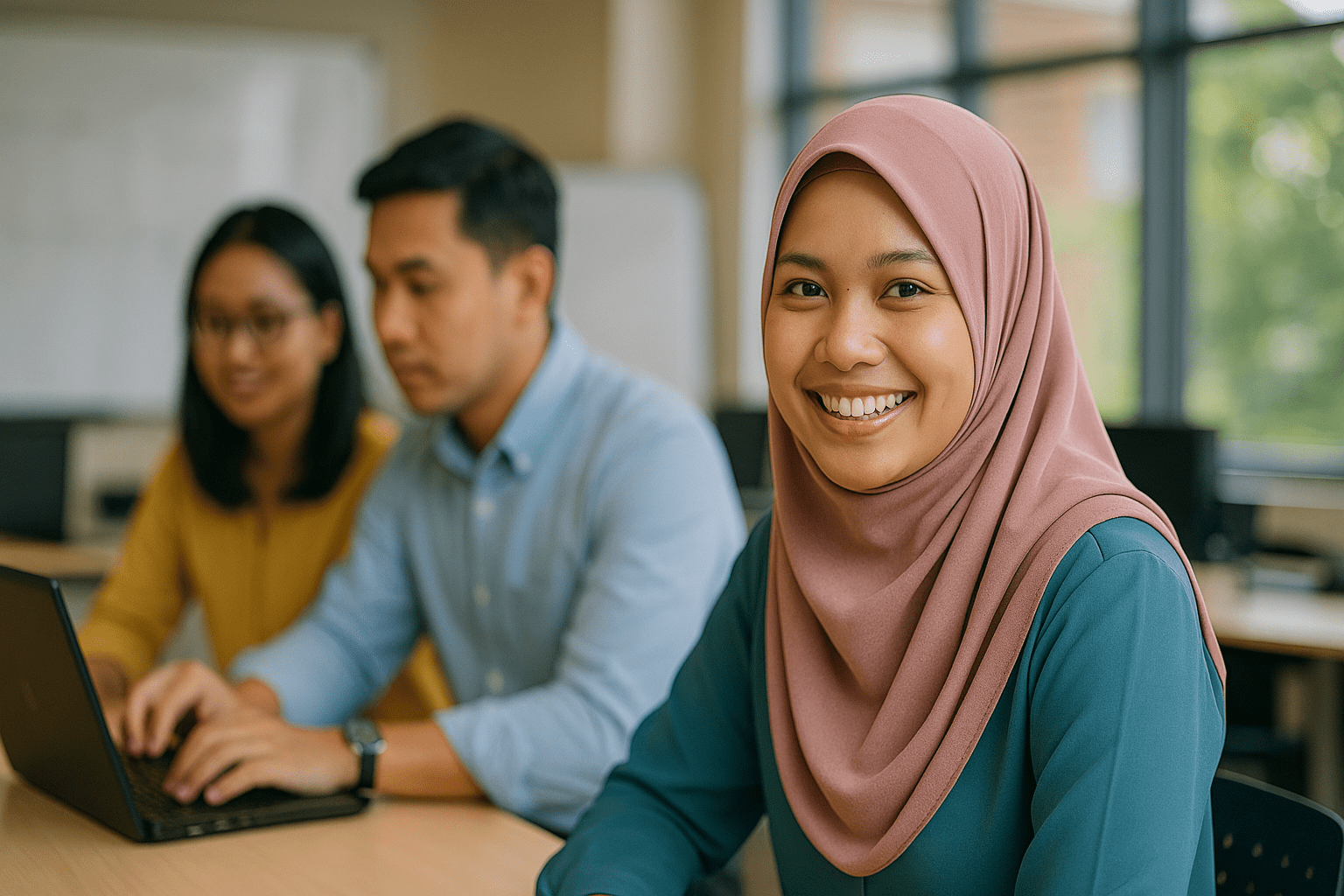Edvance360 vs Moodle: Which LMS Works Best for Your Organisation?
Choosing the right learning management system (LMS) can feel like picking a favorite noodle in a buffet-there are lots of options, and they’re all a little different. If you’re narrowing down between Edvance360 and the Moodle™ software, this guide will help you make sense of their strengths, features, and what actually matters in real-world use. Both platforms offer unique features catering to different needs, making a direct comparison essential. For instance, a moodle vs sap successfactors comparison reveals distinct strengths in user experience and integration capabilities. Understanding these differences can empower you to select an LMS that best aligns with your organization’s goals and learner preferences.
We’ve worked with dozens of institutions-from K-12 schools to corporate training programs-and the decision usually comes down to support, flexibility, budget, and ease of use. Let’s break it down.
Which System Is Easier to Use (Out of the Box)?
If your instructors and learners want to sign in and just start learning (without poking around menus first), Edvance360 wins some points here. It’s designed to feel familiar, with a Facebook-style feed, profile pages, and a user dashboard that bundles notifications, assignments, and course progress in one place.
The Moodle™ software, by contrast, is more of a blank canvas-versatile but sometimes visually busy until your team sets it up carefully. Moodle-based platforms often require institutions to consider themes, custom blocks, and menu structures before they feel intuitive for end users.
What this actually means is:
- Edvance360 is ready from day one, especially for schools or companies without in-house tech teams
- The Moodle™ project offers full control, but someone has to grab the reins
How Instructors Build and Manage Courses
For busy trainers or teachers who just want to drag in a file and build a lesson, Edvance360’s visual lesson builder is useful. It lets you lay out lessons, lock steps behind quiz completions, and clone courses for reuse. No coding required-and no grey hairs necessary either.
The Moodle™ platform gives you much more freedom in style and function. Want conditional pathways, peer-reviewed assignments, or embedded H5P content? You got it. However, these tools are modular, meaning instructors need to choose and assemble the right ones. It’s incredible for blended and competency-based learning but can take more time to master.
Tips for content creators:
- Use Edvance360 if you value guided structure and need to replicate courses quickly (e.g. corporate compliance training)
- Use the Moodle™ software if your courses require complex workflows or if instructional designers support your team
Assessing Assessments (Quizzes, Grading, and Feedback)
Both platforms handle tests, assignments, and gradebooks quite well-but in different styles.
Edvance360 simplifies assessment with randomized quizzes, auto-grading, inline feedback on documents, and rubrics all in one place. It lets you flag learners who fall below grade thresholds and notify them automatically. Great for catching issues early.
The Moodle™ software brings more sophistication: wild quiz formats (drag/drop, calculated answers), peer reviews using the Workshop module, blind grading, and grader reports that rival Excel in power. You can even connect activities to competencies for tracking progress over time.
Best use scenarios:
- Edvance360: school-style lessons, quizzes with clear benchmarks, and proactive alerts
- Moodle-based solutions: universities or training programs needing flexibility, statistical quiz analysis, and multi-peaked grading strategies
Getting the Message Across: Communication Tools Compared
Communication is where philosophies diverge.
Edvance360 has a full internal social network plus traditional tools like messaging, forums, advisor roles, and live video (E360 Live!). Students can publicly share achievements, network across classes, and post updates-all within the LMS, which some educators find builds nice learning communities.
The Moodle™ software, meanwhile, champions modularity. Courses include forums, messaging, group management, and collaborative activities like wikis or glossaries. For video, Moodle ships with a conferencing tool, BigBlueButton, and integrates tightly with Zoom or Teams, via plugins. These features enhance the learning experience by providing various ways for students to engage and collaborate. Additionally, the moodle handson training benefits include practical experience in managing these tools effectively, equipping educators with the skills to create dynamic learning environments. As educators become proficient in using Moodle’s offerings, they can better support diverse learning styles and foster a more interactive classroom.
What works where:
- Edvance360: institutions valuing centralized, secure communication with social learning flair
- Moodle™: organisations already using external tools like MS Teams or Zoom, or with dedicated IT handling integration
Tracking Progress and Staying on Target
If your team worries about students ghosting halfway through a module, tracking completion is key.
Edvance360 offers an intuitive early warning system. If someone hasn’t logged in, dropped below passing, or missed an assignment, the system can alert the student, their instructor, and even a parent or coach automatically. It’s basically a built-in “is anybody home?” detector.
The Moodle™ platform has all the same signals (analytics, logs, activity completion, grade thresholds), but managing alerts sometimes involves plugins, analytics configurations, or dashboard add-ons like IntelliBoard. More powerful, but sometimes more work.
What Learners Actually Experience
A gorgeous dashboard means nothing if students can’t find their assignments.
In Edvance360, learners can see exactly what’s due, completed, or falling behind. Social features and internal alerts keep them connected and motivated, especially with badges and leaderboards baked in. Its design reminds folks of modern social platforms without the distractions (sorry, TikTok).
With the Moodle™ mobile app and updated themes, the learner view has improved dramatically. Students can download materials, get push notifications, and even submit assignments from their phone. But their experience depends on how the course is set up-good course design is essential. Moodle can shine or stumble depending on how it’s configured.
How Each System Fits Into Your Tech Stack
Edvance360 comes pre-wired with SCORM and Common Cartridge compatibility, internal video conferencing, LMS-to-LMS course sharing, and APIs for syncing user data. Integrations aren’t infinite, but they’ll work with what you need-especially for education or compliance use cases.
Moodle-based platforms are famous for plugin flexibility. Want to pull HR data, connect to Amazon S3, assign competency-based certificates, or do real-time analytics visualisations? Done. There’s probably a plugin (or 20) for that. The catch? You’ll likely need help from someone tech-fluent to choose, test, and set it up properly.
FAQs About Edvance360 vs Moodle Comparison
Can Moodle be used without tech staff?
It can with MoodleCloud or via a hosting provider. Large-scale use cases require tech oversight for maximum benefit.
Do both platforms support SCORM and xAPI?
Both support SCORM. Moodle supports xAPI via plugins; Edvance360 supports SCORM but xAPI is not built-in (you may need third-party help there).
Which platform is more mobile-friendly?
Both have iOS and Android apps. Moodle’s app includes offline access.
Can I offer certification through these platforms?
Yes. Both platforms support certificate generation (via plugins for Moodle) based on completion criteria and outcome triggers. Certificates can include logos, signatures, and unique tokens.
Is there a global community for Edvance360 like Moodle?
No. Moodle has a much larger open-source community. Edvance360 relies more on its internal support team and client relationships.
Final Thoughts and What to Do Next
Here’s the deal: if you’re craving control, go with a Moodle™-based platform. If you’re craving something basic, Edvance360 might be the fit. Neither system is “better” (although we are Moodle fans!) it’s about the fit for your goals, staff, learners, and budget.
If you’re currently evaluating LMS platforms, Pukunui Sdn Bhd can help you assess needs, set up a Moodle™ platform tailored to your sector, or compare hosted options that fit your capacity. We’re Moodle experts with experience helping institutions across Southeast Asia do exactly this-without the headache. Our team not only focuses on implementing the platform but also provides comprehensive lms training solutions in malaysia, ensuring that your staff is well-equipped to utilize the system effectively. We understand the unique challenges faced by organizations in different sectors, and we are committed to delivering customized support that enhances user engagement and drives results. With our expertise, you can confidently navigate the complexities of online learning and maximize the benefits of your LMS investment.
Want a walkthrough, pilot, or strategy session with our consultants? Get in touch today and let’s design a learning solution that works the way you teach.