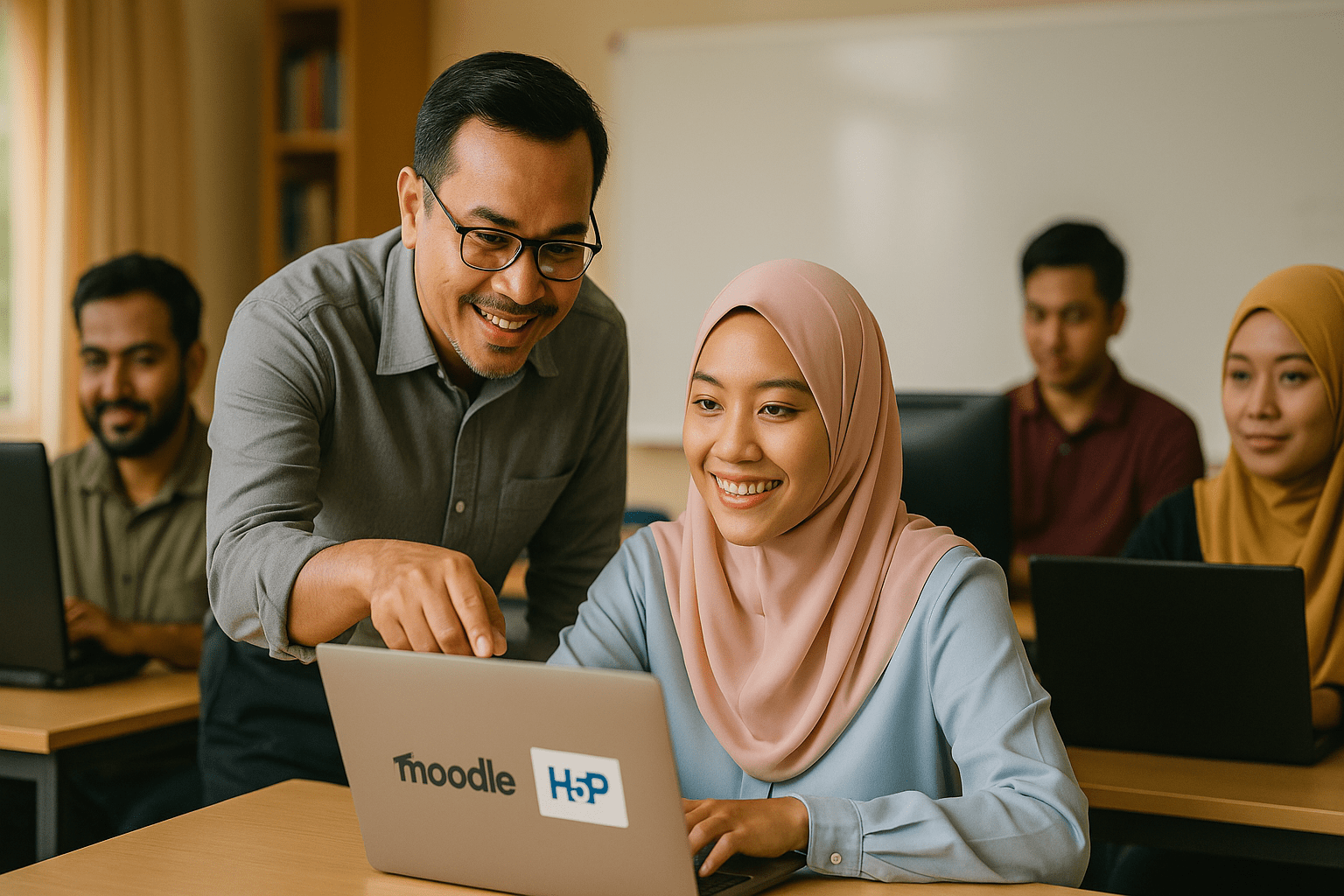H5P Moodle Integration That Actually Enhances Learning
H5P makes it easy to create interactive activities, and when it’s paired with the Moodle™ software, the learning experience becomes far more active and measurable. Many teams know H5P exists, but only a fraction use it well inside a Moodle course. That’s a missed opportunity. Once the integration is set up properly, teachers get richer analytics, students get hands‑on learning, and admins stop wrestling with messy embeds. Someone might even enjoy marking a little more — yes, it has been known to happen.
Getting Started With the H5P Tools in Your Moodle LMS
The most common way people begin is by creating content on H5P.org or importing existing H5P files into their Moodle site. Both work, but the setup depends on whether you’re using the core H5P integration (available in recent versions of the Moodle™ software), the older H5P plugin for Moodle, or an LTI integration from H5P.com. Each option has its own workflow.
- The core integration lets you upload an uploaded H5P file directly into an activity.
- The H5P plugin for Moodle (mod_hvp) includes its own editor and H5P Hub access.
- An LTI integration from H5P.com gives access to analytics, xAPI data, and hosting on their platform.
If you’re hosted with Pukunui Malaysia and need the plugin installed or updated, our team can handle that — no digging around the Moodle plugins directory required.
What You Can Build With H5P Content Types
A lot of people know H5P for the Interactive Video, but the full content type list is much broader. Here are some common ones educators use inside a Moodle course:
- Interactive Video with hotspots, branching questions, and bookmarks
- Drag and Drop for diagrams, image labelling, or practice exercises
- Course Presentation for mini‑lessons and quick checks
- Multiple Choice and True/False quizzes
- Timeline for historical or procedural overviews
- Image Hotspots and Image Juxtaposition for visual subjects
- Accordion blocks to organise content
- Interactive Book that bundles multiple H5P activities together
Because these activities are HTML5‑based, they work nicely on mobile and desktop inside the Moodle LMS.
Why H5P Content in Moodle Helps Teachers
Teachers often ask whether the Moodle gradebook receives marks from H5P. Yes — if you use the built‑in H5P activity or the plugin activity option. Grades are stored in Moodle when the activity supports scoring (e.g., quizzes, hotspots, drag‑and‑drop with scoring). For Interactive Videos, each graded interaction appears in the gradebook.
This matters because it means you can track student work without juggling spreadsheets or external systems. And if you’re using H5P.com via LTI, you also get analytics and xAPI data for deeper reporting.
Setting Up H5P Content in Moodle
If you’re new to the process, this is the simplest workflow:
- Create or edit content on H5P.org, H5P.com, or within the H5P plugin for Moodle.
- Download the H5P file if needed.
- In your Moodle site administration area, ensure the H5P filters, repositories, and activity modules are enabled.
- Add an H5P activity to your Moodle course and upload the file.
- Set attempt options, grade settings, and display preferences.
Once uploaded, the H5P libraries are stored automatically and can be reused. If an uploaded H5P is missing libraries, Moodle will let you know. This is usually fixed by updating the plugin or adding the missing library via the h5p file.
Common Questions Teachers Ask About Using H5P in Moodle
How do I enable the H5P buttons in editors like Atto or TinyMCE?
For most versions of the Moodle™ software, the H5P filter must be enabled under site administration. Then, in the editor settings, add the H5P button to the toolbar. Atto and TinyMCE both support embedding via the H5P filter, though the availability depends on the plugin you installed.
Am I missing some action in Moodle when H5P won’t display?
Usually the issue is an inactive filter, a blocked library, or missing permissions. Check activity settings, site administration filters, and ensure the plugin is fully installed.
Can I host it on H5P.com and still pass grades back to my Moodle gradebook?
Yes, if you use the H5P.com LTI integration. Activities can be embedded in a lesson or content page and will still pass marks into the Moodle gradebook.
Is there a way to make existing videos display using H5P’s interactive format?
Only if you import the video into an H5P Interactive Video activity. The display format isn’t applied automatically to regular Moodle videos.
Does the Moodle LMS keep track of student results inside H5P content?
Yes, when the activity is added as an H5P activity type. Results from supported content types appear in the gradebook.
Do you mean embed shorthand codes into Moodle pages?
Shortcodes aren’t used, but the H5P filter allows embedding by uploading an h5p file or by using the editor’s H5P button.
Is it possible to see a database of user responses in an Interactive Video?
The standard gradebook will show attempt scores. If you need detailed interaction logs, H5P.com or an xAPI Learning Record Store will give deeper reporting.
This only happens when content is embedded — is that expected?
If results aren’t tracked, it’s usually because the H5P is embedded via iframe instead of added as an activity. Use the H5P activity instead of embedding for grading.
Can I expect a French version of H5P tools?
Yes. H5P libraries include several language packs, including French, depending on your version.
Can you provide the version of Moodle and H5P installed?
This information appears in Site Administration under Plugins. Your admin can view exact versions.
Using H5P in Moodle Pages or Lessons
Some trainers prefer adding H5P content in Moodle pages rather than as a standalone activity. This works, but with one trade‑off: grades won’t appear in the gradebook unless the activity is added as an H5P activity module. Embedded content should be used for ungraded practice.
Comparison of H5P Integration Options
| Option | Where Content Lives | Gradebook Support | Analytics |
|---|---|---|---|
| Moodle H5P Activity (core) | In your Moodle site | Yes | Basic |
| mod_hvp Plugin | Moodle site | Yes | Basic |
| H5P.com via LTI | External hosting | Yes | Advanced |
Managing H5P Libraries and the Repository in Moodle
Every H5P file contains libraries that must exist in your system. When you upload an activity, Moodle will install new libraries automatically. If you see errors, update the plugin or upload a fresh h5p file containing the missing libraries. The repository in Moodle then stores all content created or uploaded.
FAQs About H5P Moodle Integration
Does Moodle support H5P?
Yes. Recent versions of the Moodle™ software include a native H5P activity type, and you can also install the older H5P plugin or connect to H5P.com via LTI.
How do I add H5P to Moodle?
Enable the H5P activity module, then add an H5P activity to a course and upload your h5p file. You can also embed via the editor if the filter is turned on.
What is the difference between H5P and Scorm?
SCORM is a packaging standard for e-learning modules. H5P is a set of HTML5 content types. SCORM tracks progress differently and uses packages, while H5P is lightweight and easier to update.
What is H5P used for?
H5P is used to create interactive content such as quizzes, videos, presentations, and practice activities that can be embedded or added as activities inside a Moodle course.
Key Takeaways and What to Do Next
Using H5P content in Moodle works best when you choose the right integration method and understand how grading is handled. The combination gives teachers practical tools to build interactive lessons and gather meaningful data, while students get content that feels more hands‑on.
If you’d like help installing the H5P plugin for Moodle, configuring LTI, or planning interactive content for your courses, get in touch with the Pukunui Malaysia team. We’re happy to walk through your setup and help you get the most from your Moodle site.