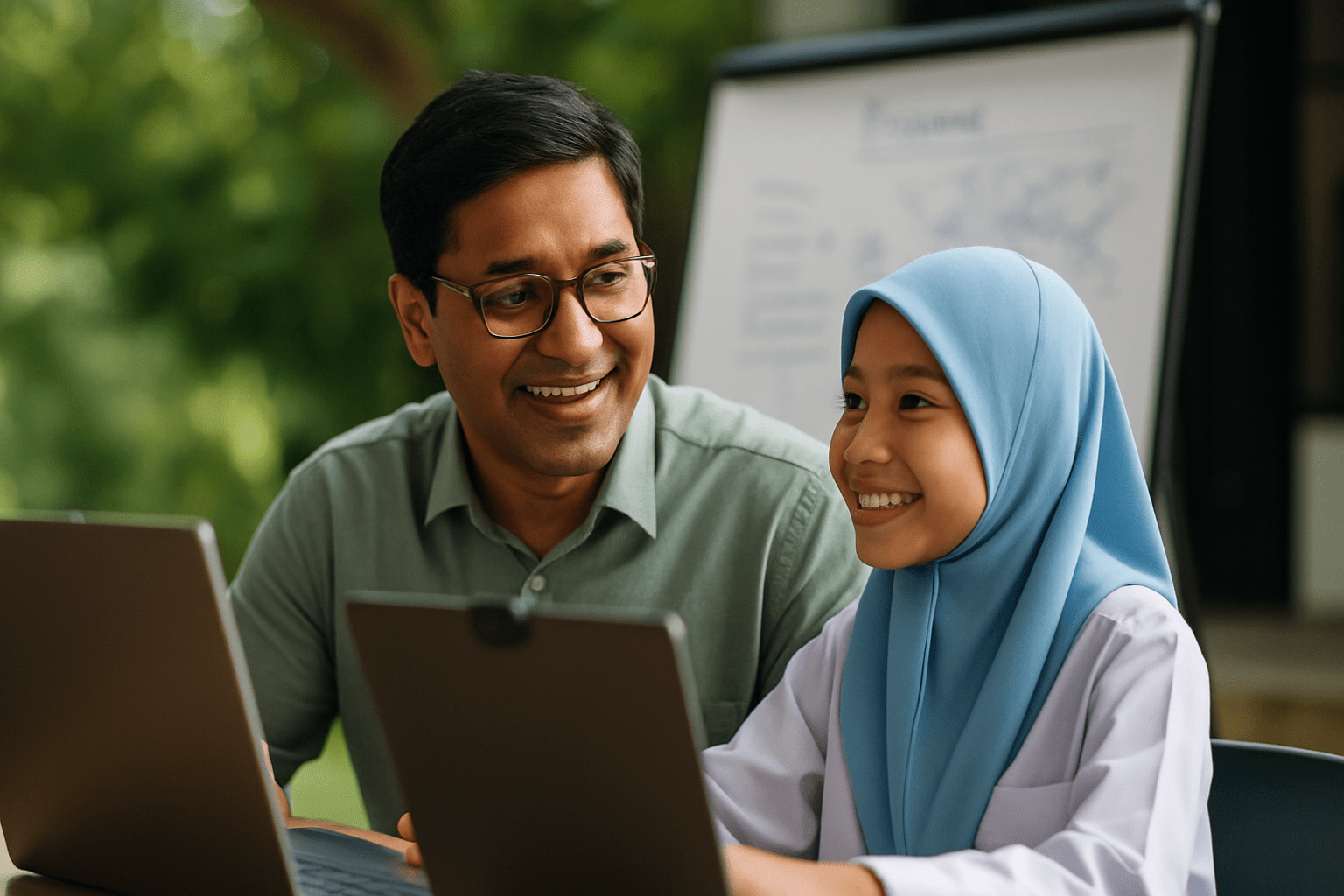Moodle integration tools to enhance collaboration and communication
When you think about modern e-learning experiences, seamless communication between students and educators is non-negotiable. That’s where Moodle integration tools come into play. By connecting popular third-party platforms like Microsoft Teams and Slack to your Moodle™ site, you can build collaborative spaces that actually make online learning feel human. And let’s be honest-without them, half your users might just forget there’s a course to log into. These tools not only enhance engagement but also foster a sense of community, which is essential for retention and success. Additionally, incorporating Moodle software in higher education enables institutions to provide a flexible and dynamic learning environment that adapts to the needs of both students and faculty. As a result, educators can focus more on teaching while leveraging technology to streamline interactions and assessments. These tools not only enhance engagement but also simplify content sharing and communication, making it easier for educators to provide timely feedback. When exploring options for an online learning environment, a moodle vs google classroom comparison reveals distinct features that cater to different teaching styles and administrative needs. Ultimately, the choice between these platforms should reflect the specific goals and dynamics of your educational community.
Why smart Moodle LMS integrations matter
Effective LMS integration isn’t about adding bells and whistles. It’s about removing friction-between tools, between teachers and learners, and between good learning content and the people who need it. Integrate Moodle™ with communication platforms, video conferencing tools, analytics dashboards, and file-sharing services, and suddenly your Moodle LMS becomes the heart of a real-time learning ecosystem. A connected Moodle site encourages students to ask more, share faster, and stay informed-without endless tab-switching.
Top Moodle plugins to boost collaboration
If you’re looking to amplify the functionality of your Moodle LMS, the Moodle plugins directory is your best friend. Here are several plugin types worth exploring:
- Microsoft Teams Integration: Embed chat channels or meetings directly into your course blocks.
- Slack Notification Plugin: Send automated alerts for assignment deadlines or announcements.
- BigBlueButton: A popular data integration tool for live virtual classrooms inside Moodle™ software.
Each plugin adds valuable functionality to your Moodle site-and keeps users focused on course content instead of IT support tickets.
Plan your Moodle integration carefully
Here’s the tricky part: just because you can add a plugin doesn’t mean you should. A thoughtful Moodle integration strategy evaluates:
- Who your users are-students, teachers, admins?
- What tools they already use (MS Teams, Google Drive, Zoom)?
- How data will sync securely between your LMS and third-party tools.
Start small. Test the functionality. Then roll out to wider departments or campuses as adoption gains traction.
Real-world outcomes from Moodle LMS integrations
One university in Malaysia used Moodle LMS integration with Slack and Zoom to streamline student engagement in a flipped classroom model. Instructors saved time scheduling sessions. Students improved attendance and feedback scores. The platform didn’t suddenly become perfect, but it worked a lot harder for everyone involved. In addition, the seamless integration allowed instructors to utilize various Moodle tools for enhancing engagement, enabling personalized learning experiences tailored to each student’s needs. This approach not only fostered a sense of community among peers but also encouraged collaborative projects, further boosting motivation and enthusiasm in the learning environment. Overall, the initiative proved that leveraging technology could significantly enhance both teaching effectiveness and student success.
Certified Moodle integrations and what to look for
The Moodle™ project maintains a directory of Moodle certified integrations. These are tools tested to meet interoperability and accessibility standards. Trusting these plugins reduces your maintenance risk-and your IT team’s grey hairs.
Look for certification in the plugin directory
Most Moodle certified integrations appear with a badge or description in the official Moodle plugins directory. That’s your first filter when choosing new tools to adopt.
Tips for improving collaboration and communication
- Enable group-specific channels via synchronized Slack or Teams courses.
- Use calendar integrations to sync assessments deadlines across platforms.
- Standardize naming conventions for groups and sessions to reduce confusion among users.
- Set automated reminders inside the LMS using plugins like LevelUp! or Reengagement.
Honestly, most people skip these little tweaks-and regret it when engagement tanks by mid-semester.
Maintaining functionality across Moodle LMS integrations
Whether you’re using open source or custom third-party tools, make sure to assign someone to monitor integration health. Keep plugins updated. Regularly test endpoints. And always check course-level impacts before system-wide rollouts.
Key insights to share with your e-learning team
- Integration isn’t just about syncing tools-it’s about streamlining user experience.
- Use Moodle LMS integrations that support real-time communication and collaborative learning.
- Start with certified Moodle plugins-avoid unsupported community code unless you can manage it.
- Gather user feedback continuously. What works for students may frustrate instructors (and vice versa).
Need a hand choosing the right Moodle integration?
At Pukunui Sdn Bhd, we help educational institutions across Malaysia make smart, scalable decisions about Moodle integration-without wasting time or budget. If you’re looking to integrate third-party tools into your Moodle LMS, let’s talk. Whether you need guidance on functionality, certified plugins, or long-term strategy, we’re happy to help. Our expertise extends beyond integration to delivering comprehensive LMS training services in Malaysia, ensuring that your team is well-equipped to maximize the benefits of Moodle. We offer tailored training programs that cater to the specific needs of your institution, empowering educators and administrators alike. Together, we can transform your online learning experience and drive academic success.
Contact our team today to set up a demo or learn more about Moodle LMS integrations that actually work.
FAQs About moodle integration tools
What is Moodle integration?
Moodle integration refers to connecting your Moodle™ software platform with third-party tools or services like video conferencing apps, messaging platforms, reporting tools, or cloud storage. This helps streamline workflows, share data automatically, and improve user experience for both teaching and learning.
What are Moodle tools?
Moodle tools are functionalities-either built-in or added via plugins-that enhance course delivery, communication, and assessment. Examples include grading features, discussion forums, quiz modules, and integrations with platforms like MS Teams or Slack.
How do I add LTI tools to Moodle?
To add LTI (Learning Tools Interoperability) tools to your Moodle LMS, go to Site Administration > Plugins > Manage Tools. From there, you can configure new LTI tools by entering the external tool URL, key, and secret provided by the LTI provider. Once set up, they can be added to specific courses.
How to make Moodle more interactive?
You can make your Moodle™ platform more interactive by integrating plugins like H5P (interactive content), enabling forum grading, setting up chat-based tools via Slack or Teams, and using gamification plugins like LevelUp! or Badges to encourage participation.