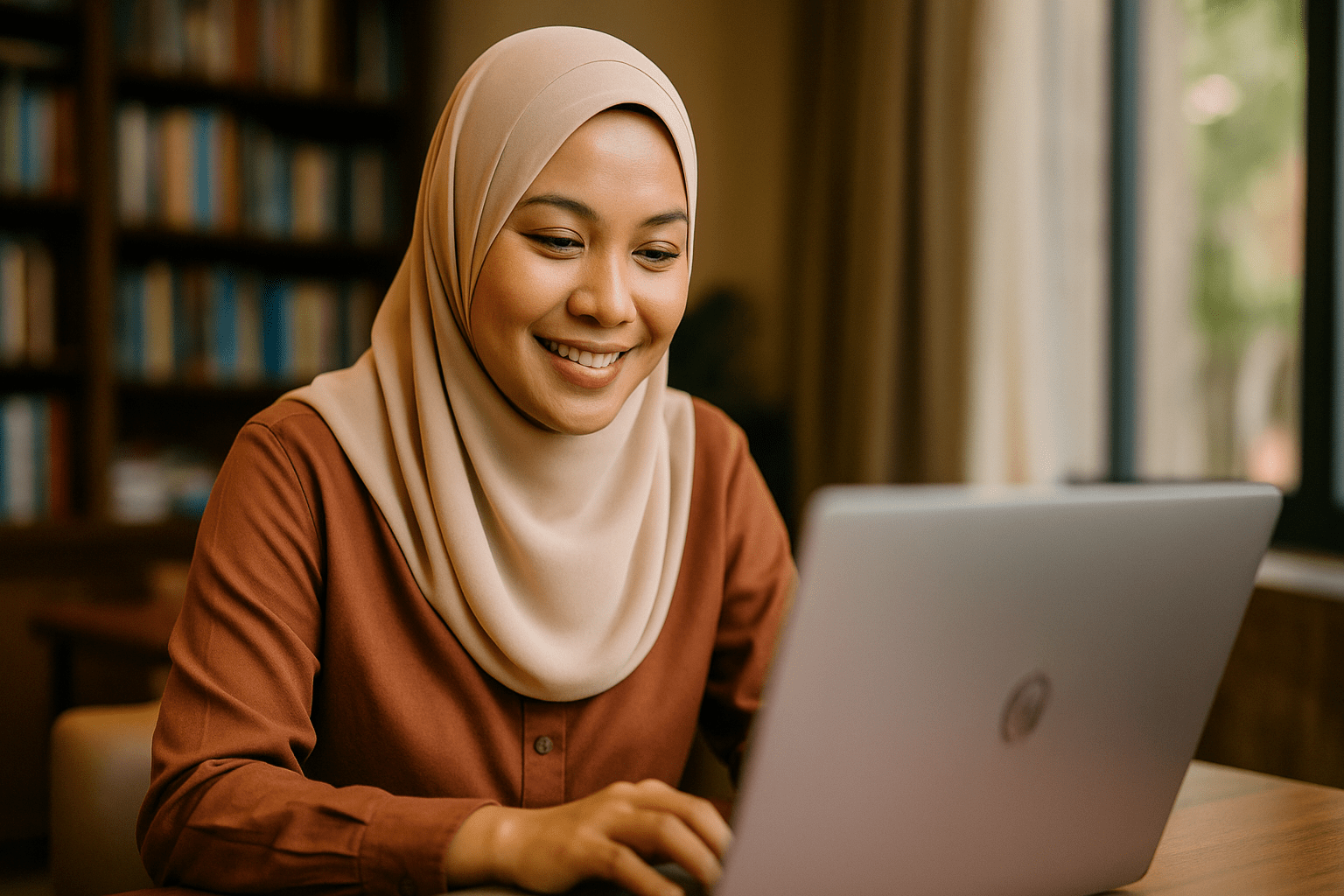The Best Moodle Plugins for 2025 That Will Reshape Your LMS
Keeping your Moodle software platform up to date isn’t just about security patches and version compatibility—it’s about giving your learners the best possible learning experience. With the Moodle plugins directory growing rapidly and expectations for seamless online education higher than ever, 2025 is shaping up to be the year where the right Moodle plugins make all the difference. Whether you’re running a university LMS or powering corporate training, these tools can profoundly impact everything from course completion rates to student engagement levels.
1. Add Gamification with Level Up XP
Level Up XP gamifies your Moodle course workflow by rewarding students with points for participation, submission timeliness, forum activity, and quiz performance. In 2025, learners expect more interactive environments—and passive content won’t suffice.
- Set up rules for awarding XP based on course events.
- Display a leaderboard and level progress bars for friendly competition.
- Integrate with other Moodle plugins to create a comprehensive gamified pathway.
Honestly, nothing motivates a student quite like overtaking their friend on the leaderboard.
2. Create Interactive Learning with H5P Tools
H5P interactive content has become a go-to in many LMS setups because it turns passive content into active learning. With drag-and-drop features, interactive videos, timelines, quizzes, and more—all directly integrated into your Moodle LMS—this plugin is key for building deeper learner engagement. Moreover, H5P content can be tailored to specific learning objectives, making it easier for educators to address diverse learner needs. Institutions providing lms training services in malaysia can leverage this tool to enhance the effectiveness of their online courses, fostering collaboration and interaction among learners. The ability to track progress through quizzes and interactive elements further enriches the educational experience, ensuring that students remain engaged and motivated.
- Embed activities directly into lessons or quizzes.
- Track learner participation and completion easily.
- Works well across mobile devices for on-the-go learning.
3. Improve Assessment Review with Edwiser Rapid Grader
Grading can be the bottleneck that holds your LMS back. The Edwiser Rapid Grader streamlines this process by providing a fast and intuitive interface to assess student responses across multiple Moodle courses.
This is especially valuable in training institutes or institutions with hundreds of learners and frequent formative assessments.
Admin tip: Pair this plugin with the Edwiser RemUI theme to provide instructors with a smoother navigation experience on their dashboard and an improved overall user experience.
4. Generate Verified Achievements with Custom Certificate
Looking for a way to automate recognition? The Custom Certificate plugin lets you issue branded, date-stamped certificates when learners complete specific course milestones—including integrated conditions like passing quizzes or attending live events.
Here’s what you can do with it:
- Design certificates with your organisation’s logo and signature.
- Trigger issuance on course completion or specific performance markers.
- Deliver PDFs via email or direct download links.
5. Save Time with Sharing Cart
Course editing and duplication doesn’t have to feel like you’re trapped in a maze. The Sharing Cart makes it easy to copy blocks, activities, or entire courses—drag and drop them into your new Moodle site layout.
It’s convenient for educators managing multiple cohorts or departments who need to replicate standard course shells. Just don’t drag and drop accidentally into the coffee tray tab—we’ve all been there.
6. Understand Behaviour with Configurable Reports
Wondering why a course has low discussion activity? Or why do students stop at lesson 3? The Configurable Reports tool provides the structure to build queries and visual dashboards that extract real insights from your Moodle LMS.
Here’s what schools and corporations use it for:
- Tracking time-on-task and frequency of logins.
- Flagging incomplete course formats or at-risk learners.
- Measuring instructor responsiveness across forums or assignments.
7. Modernise Your UX with Edwiser RemUI
Edwiser RemUI is a responsive, mobile-friendly Moodle theme that transforms the standard Moodle™ interface into an intuitive and polished experience—without sacrificing flexibility or configurable options.
Why do people keep picking it in 2025?
- It works right out of the box with fast setup times.
- Custom homepage builder and widgets help unify branding.
- Boosts navigation, especially for mobile-heavy users.
8. Detect Plagiarism Easily with Turnitin Plugin
The Turnitin plagiarism plugin remains a compliance essential in academic and corporate LMS configurations. It’s your first line of defence against duplicate submissions and low-effort copy-paste assignments.
This plugin integrates into assignment workflows and pushes originality reports directly to the instructor’s dashboard. It supports peer-review options and works with group assessments as well.
9. Enhanced Imports with Moodle Plugins Directory Tools
If you’re managing more than one Moodle site, the often-overlooked Moodle plugins directory offers tools that speed up admin tasks significantly. In 2025, we’re seeing significant improvements in auto-updates, conflict detection, and rollback functionality. These advancements not only enhance the efficiency of site management but also help ensure a smoother user experience. Additionally, adopting moodle archiving best practices can further streamline your administrative processes, allowing for better organization and retrieval of course materials. With the right combination of tools and strategies, managing multiple sites becomes a far more manageable task.
10. Boost Accessibility and Completion Tracking
Modern Moodle™ implementations are prioritising accessibility—and rightly so. Tools like the Atto text editor accessibility checker, along with course layout plugins that ensure keyboard navigation, are making learning environments far more inclusive.
Better accessibility typically leads to stronger course completion metrics, especially in mixed-ability classrooms or online training programs that include neurodiverse participants.
FAQs About Moodle Plugins 2025
Which Moodle plugins are essential for 2025?
Top picks for 2025 include Level Up XP, H5P Interactive Content, Edwiser RemUI, Custom Certificate, and Configurable Reports. These plugins enhance user experience, gamification, reporting, and engagement across a wide range of learning management systems.
Are Moodle plugins free?
Many Moodle plugins in the official Moodle plugins directory are open-source and free of charge. However, some premium versions or themes, such as Edwiser RemUI, may require a license or subscription for full features and support.
How do I know if a plugin is compatible with my Moodle version?
Each plugin page in the directory lists compatible Moodle versions. Always match plugins with your Moodle software version and test them on a staging Moodle site before deploying to live environments.
Can I install plugins without coding skills?
Yes. Most plugins can be installed via the admin panel in your Moodle LMS. Simply upload the ZIP file or install directly from the directory. Some advanced plugins may benefit from CLI installation or developer guidance.
How do plugins affect Moodle performance?
While most well-maintained plugins run efficiently, overloading your Moodle site with too many add-ons may slow it down. Monitor load times, run debugging checks, and only install plugins that fit your course goals.
Let’s Make Moodle Even Better in 2025
Your Moodle™ implementation is only as effective as the tools behind it. When thoughtfully selected and configured, these must-have Moodle plugins for 2025 can dramatically elevate your learning management strategy.
Here’s what to remember:
- Choose plugins that enhance user experience, not complicate it.
- Always test new tools in a non-production environment before implementing them.
- Track learner behavior through tools like configurable reports to refine resources over time.
Need help setting up or customising your Moodle™ software? Our team at Pukunui Sdn Bhd is a group of Moodle experts who’ve supported learning management systems across the Asia-Pacific region for over a decade. Contact us for a no-pressure chat or to request a demo.