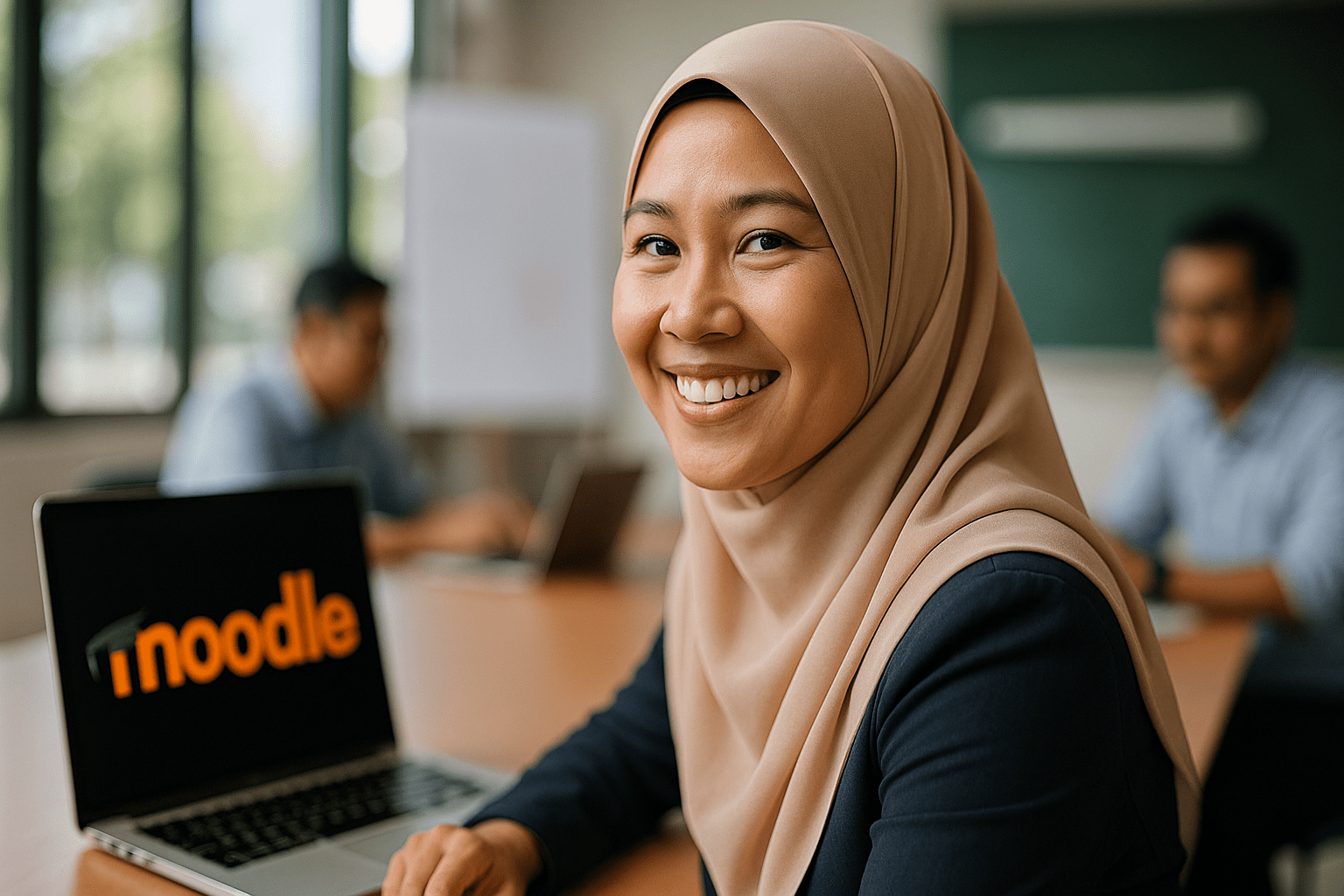Moodle vs Blackboard: Choosing the Right LMS for Your Learning Environment
For universities and education providers, selecting the right learning platform isn’t just a checkbox-it’s a strategic decision that directly shapes the learning experience. With the increasing move toward digital transformation in education, the Moodle vs Blackboard comparison is more relevant than ever. Each platform has strengths, quirks, and a loyal following of educators and learners. If you’re weighing options between these two popular LMS platforms, you’re not alone. In addition to the Moodle vs Blackboard comparison, many institutions are also considering the Moodle vs Canvas features comparison to determine which platform best meets their needs. Both have unique functionalities that cater to different types of learning environments and user preferences. Understanding these distinctions can significantly influence the overall effectiveness of the educational experience.
In this post, you’ll get a clear breakdown of how Moodle™ software and Blackboard Learn stack up across usability, features, integration options, pricing structure, and support. Whether you’re a small institution or a multi-campus university, understanding the nuances of these learning management systems will help you choose the right LMS for your specific needs. In this thorough Moodle vs Blackboard comparison, we’ll delve into the strengths and weaknesses of each platform, providing insights that can guide your decision-making process. By examining user feedback and real-world applications, you’ll be better equipped to determine which system aligns with your institution’s goals and educational strategies. Ultimately, the right choice can enhance the teaching and learning experience, making it more efficient and engaging for both educators and students.
Usability and Interface Where It Counts
Let’s be blunt: If the LMS isn’t intuitive, faculty won’t use it properly, and students won’t enjoy learning through it. User interface plays a huge role in adoption success. Here’s the deal: Institutions must prioritize user-friendly designs to enhance engagement and facilitate effective teaching. Additionally, investing in lms training in malaysia can significantly boost faculty confidence and proficiency, ensuring that they can leverage the platform’s full potential. Ultimately, a positive user experience can lead to improved student satisfaction and learning outcomes.
| Aspect | Moodle™ Software | Blackboard Learn |
|---|---|---|
| UI Flexibility | Highly customizable with themes and plugins | Streamlined default UI, limited user-side customization |
| Navigation | Responsive and supported through the Moodle app | Modern, consistent layout across courses |
| Mobile Support | Responsive and supported through Moodle app | Robust mobile app with student and instructor tools |
Educators who love workflow personalization often lean toward Moodle™ software. Blackboard Learn appeals to those who prefer a “ready-to-go” system that doesn’t try to be too many things at once.
Customisation vs. Structure: The Philosophy Clash
This is where the open-source nature of Moodle™ software comes into its own. While Blackboard Learn takes a more closed ecosystem approach, Moodle is built on community-driven development. That means the software is:
- Highly customizable: You can adjust every layer, from course layout to grading schemes.
- Extensively supported by plugins from the global community.
- Suited for educational institutions with unique requirements or technical support in-house.
Blackboard Learn, meanwhile, shines for institutions that want structured reliability and standardized compliance out of the box with limited third-party dependency (and fewer late-night surprises).
Integration with Other Tools
Neither platform exists in a vacuum. Schools rely on systems like Google Workspace, Microsoft Teams, Zoom, plagiarism detectors, and student information systems. So let’s talk integration.
Moodle™ software:
- Works well with a wide range of third-party tools via open APIs.
- Supports custom development for unique toolkits or systems.
- Community-contributed modules extend integration support continually.
Blackboard Learn:
- Deep, reliable integrations with publisher platforms and student databases.
- Standardized LTI integrations ensure security and compliance.
- Offers Blackboard Ultra Experience for cloud-ready interoperability with enterprise tools.
Here’s the tricky part: tighter integrations also mean you’re sometimes stuck waiting on vendor updates. Open-source platforms like Moodle™ software give you more room to move, but more rope to trip on, too.
Features Include More Than Just ‘Courses’
Looking at both platforms’ core feature sets, it’s easy to draw parallels. But when you scratch beneath the surface, crucial differences emerge.
- Course Creation: Moodle™ supports granular control with topic-based layouts, wikis, and forums. Blackboard offers drag-and-drop components with effective templates.
- Assessments & Quizzes: Both platforms allow rich quiz types and grading rubrics. However, Moodle™ lets you deepen the rules behind quiz behavior (think adaptive learning tricks).
- Analytics & Reporting: Blackboard Learn has strong out-of-the-box analytics. Moodle™ requires plugins for sophisticated learner behavior tracking or predictive analytics.
- Collaborative Tools: Live chat, discussion forums, workshop modules, peer review – both platforms offer these tools, but the user experience varies dramatically.
Pricing Models You Should Understand
Let’s talk money, because budget matters, especially for schools and universities facing constrained funding.
Moodle™ software operates under an open-source license. That means institutions don’t pay for the software itself. But you’ll invest in:
- Self-hosting infrastructure or managed hosting
- Staff or consultants for setup, training, and support
- Optional premium plugins or integrations
Blackboard Learn pricing is more standardized with a license-based model, tiered based on features, enrollment size, and support. For some, this predictability is worth the cost. Just be ready to read the fine print and factor in service fees.
Tip: Smaller institutions often find Moodle™ to be more cost-effective, while large organizations may appreciate the bundled offering from Blackboard.
Support and Training Expectations
Here’s a truth most LMS comparisons gloss over: The best feature set doesn’t mean much if your educators can’t use it with confidence.
Blackboard Learn offers 24/7 enterprise support (for a price), certified training programs, and a detailed knowledge base. Moodle™ software relies heavily on community, forums, and your internal resources-unless you opt for Moodle experts who specialise in specific Moodle-based systems.
How They Handle Blended and Mobile Learning
Blended and mobile-first learning strategies are no longer optional. Students expect flexible access from mobile devices, and teachers are demanding responsive tools.
- Moodle App supports push notifications, quizzes, assignment submissions, and grading.
- Blackboard Mobile and Blackboard Instructor apps unify the course experience across student and administrator roles.
Both handle offline access in different ways. Blackboard has a slight edge in reliability for mobile delivery; Moodle™ wins on flexibility for schools deploying their mobile-facing themes or PWA experiences.
Pros and Cons at a Glance
| Moodle™ Software | Blackboard Learn | |
|---|---|---|
| Pros |
|
|
| Cons |
|
|
How to Choose the Right LMS for Your Institution
Still stuck between Blackboard Learn and Moodle™ software? Here are some prompts to frame your decision:
- Do you have in-house technical support teams?
- Is adaptability or turnkey convenience more critical?
- What’s your annual budget for software and training?
- Do your faculty prefer standardized interfaces or control over layouts and assessments?
If your answers lean toward flexibility, long-term scalability, and custom workflows-Moodle™ software makes a compelling case.
FAQs About Moodle vs Blackboard
Which is better, Moodle or Blackboard?
It depends on your institution’s goals. Moodle™ software is better for institutions wanting a flexible, open-source system they can customize. Blackboard Learn is ideal for those looking for a turnkey, all-in-one solution with structured support and analytics. Additionally, when considering tools for collaboration and communication within the learning environment, a moodle vs microsoft teams comparison can provide insight into what best meets your needs. While Moodle allows for in-depth course management and integration of various educational resources, Microsoft Teams excels in real-time communication and collaboration features. Ultimately, the decision may hinge on whether the primary focus is on course structure or enhanced group interaction.
What is the disadvantage of Moodle?
Moodle™ requires more technical setup, especially when self-hosted. It may also involve a steeper learning curve for administrators unfamiliar with plugin-based platforms.
Final Thoughts and What To Do Next
If you’re in the early stages of LMS migration or platform evaluation, make sure to explore your institution’s future roadmap. Consider not only features and pricing, but also your internal capacity to maintain and support whichever system you choose.
Want help tailoring a Moodle™ software setup to your environment? Contact Pukunui Sdn Bhd for expert advice, implementation guidance, and real-world LMS solutions that deliver tangible results. We understand what makes or breaks a successful learning platform, and we’ll help you build it right the first time.