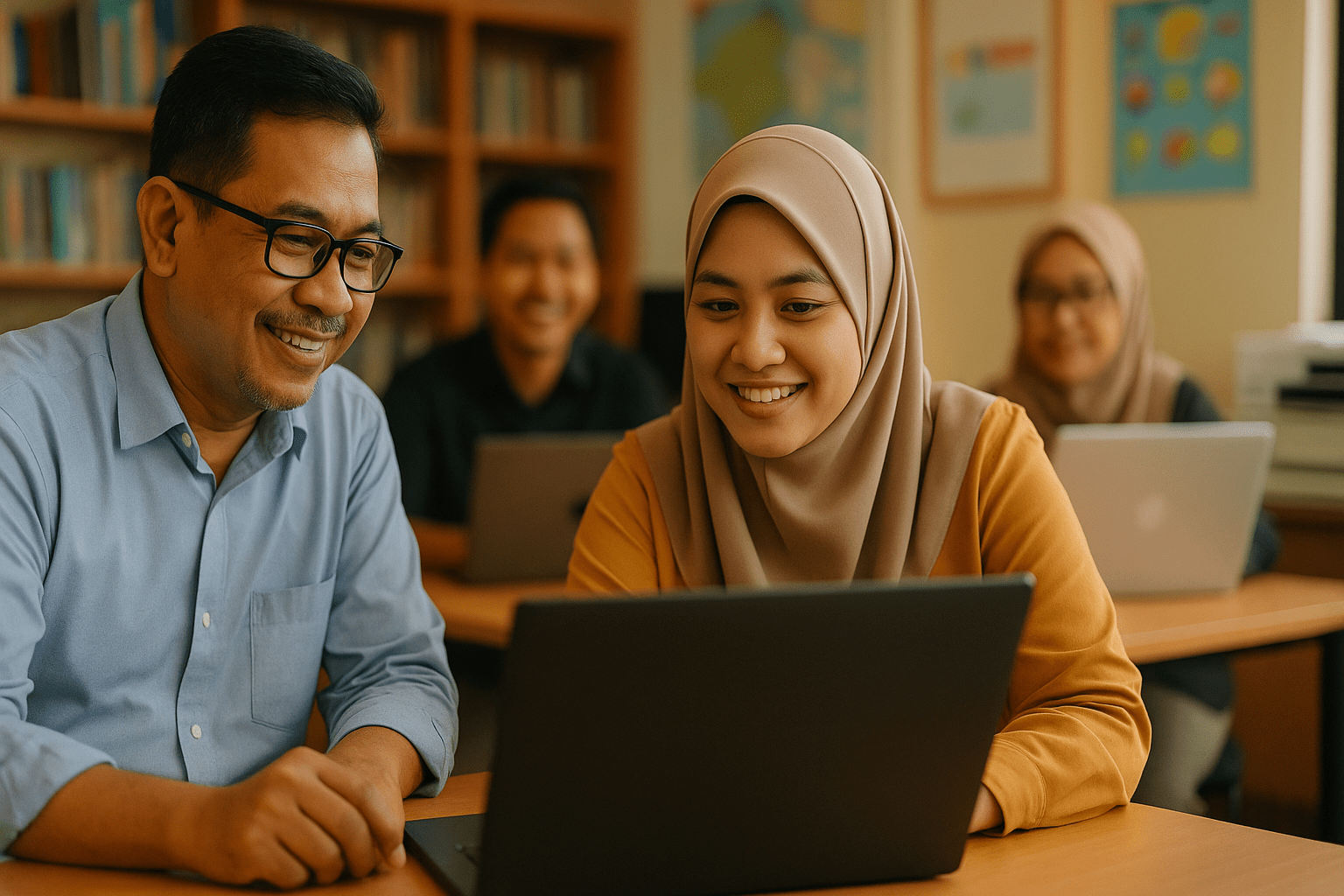Moodle™ Software vs Google Classroom: Why Moodle Offers a Better LMS for Online Learning
Choosing the right learning management system (LMS) isn’t just an IT decision-it shapes the entire teaching and learning experience. If you’re weighing Moodle™ software vs Google Classroom for your institution or training program, this post unpacks the real-world differences that affect educators and learners every day.
Both platforms serve millions of users worldwide. But they approach online education from very different angles. One is designed for robust course creation, dynamic assessment, and diverse integrations. The other shines in simplicity and integration within the Google ecosystem. So which one aligns better with your goals?
Let’s break down where each stands-and why the Moodle™ software platform often comes out ahead when you need deeper learning experiences, more control over content, and better collaboration for students and teachers alike. This is particularly evident in how the Moodle software in higher education facilitates personalized learning paths, allowing educators to tailor courses to meet diverse student needs. Additionally, its extensive plugin ecosystem supports a wide range of teaching methodologies, enhancing both student engagement and educational outcomes. In comparison to other platforms, Moodle’s open-source nature provides institutions with greater flexibility and customization options. Moreover, the ability to integrate various tools and resources seamlessly is a significant advantage for educators. A comprehensive moodle integration tools overview reveals how these functionalities can enrich the learning experience by incorporating multimedia, third-party applications, and assessment tools into the curriculum. This open approach not only empowers educators but also fosters a more interactive and engaging learning environment for students.
Custom Course Design or Out-of-the-Box Simplicity?
This is often the first fork in the road when comparing Moodle™ software and Google Classroom: how much flexibility do you need when designing your learning environment? If you need fine control over the details, Moodle™ beats Google Classroom hands down.
- Moodle™ software allows full course customization-multiple topics formats, multimedia content areas, SCORM packages, H5P interactive elements, and more. You can build rich, non-linear learning pathways tailored for different learner types.
- Google Classroom offers one core structure, where course content is shown as a chronological stream. It works well for linear teaching but struggles with structured modules or asynchronous self-paced learning.
Need a lesson to unlock once a student passes a quiz? Or embed a simulated lab tool from a third-party provider? Moodle™ provides those features natively or via plugins. Google Classroom… doesn’t.
Grading Workflows: Which LMS Gives Educators More Tools?
If your teachers are tired of switching tabs or juggling spreadsheets, you’ll want an LMS that handles grading seamlessly. Here’s where Moodle™ offers an edge.
- Advanced gradebook in Moodle™ software: Offers weighted categories, hidden items, conditional display, scales, outcomes, and rubrics. You can automate grade calculations or adjust them manually per student.
- Workshop activity: Moodle™ supports peer review assignments, something many instructors love for encouraging critical thinking. Google Classroom has no built-in peer evaluation system.
- Granular feedback options: Teachers can leave audio, video, or written feedback in Moodle™ directly alongside student submissions. It genuinely feels more conversational.
In Google Classroom, these features are far more limited. Many teachers end up relying on Google Docs comments or separate student lists to manually combine grades and feedback-which kind of defeats the purpose of an LMS in the first place.
Interactive Collaboration Features of Moodle™ and Google Classroom
This one’s worth highlighting separately. Community and communication are often what keep students engaged in an online learning environment.
Moodle™ offers:
- Moderated forums and discussion boards
- Direct private messaging for one-on-one communication
- Group messaging and channels tied to specific activities
- Wikis, glossaries, and database tools for collaborative content generation
Google Classroom offers:
- A comment feed per assignment or announcement
- Email replies via Gmail for private feedback
Let’s be real: A comment thread is not a structured forum. And calling that a collaboration space is like calling a microwave a gourmet kitchen.
An LMS for Corporate Training, Universities, and K–12
Both platforms are used widely across K–12, higher education, and corporate learning-but the types of use vary significantly. While Google Classroom is often favoured by K–12 for its simplicity, Moodle™ scales better across different types of learners and complex training structures.
Moodle™ software shines in:
- Higher education with multiple course categories and custom roles
- Corporate e-learning with compliance tracking and certifications
- Blended learning environments where instructors want deeper interaction tools
It’s also worth noting that Moodle™ can be configured for specific compliance needs, such as GDPR, SCORM, and IMS-LTI standards, giving IT administrators and instructional designers a lot of breathing room.
Data Privacy, Control, and Open-Source Advantage
Here’s something institutions care deeply about, but often overlook until it’s too late-who owns your data, and what can you do with it?
The Moodle™ project is open-source, meaning organisations can self-host it or work with certified Moodle Partners for greater control. You decide where your data lives, who can access it, and how long to retain it.
Google Classroom, by contrast, is a proprietary tool supported by Google. That comes with benefits (easy integration with other tools)-but also restrictions. Want to migrate your student data or integrate with another tool outside Google’s ecosystem? Good luck.
Mobile Learning Experiences Compared
Mobile access is key for learners today. And here’s something that might surprise you: the Moodle™ app supports full offline learning. Students can download course materials and submit assignments without an internet connection, syncing once they’re back online.
Google Classroom’s mobile app, while streamlined, requires constant connectivity for most features. It’s decent-but nowhere near as resilient during low-bandwidth conditions.
So if you’re training field workers, remote learners, or learners in regions with periodic internet access, Moodle™ offers serious advantages. With its offline capabilities and mobile-friendly interface, Moodle™ ensures that learners can access course materials anytime, anywhere, even without a stable internet connection. This flexibility is particularly beneficial for creating a practical Moodle setup for learning, allowing instructors to tailor their courses to meet diverse needs. Furthermore, the platform’s robust features support varying instructional strategies, making it an ideal choice for engaging learners in different environments.
Analytics, Reporting, and User Insights
Teachers, admins, and instructional designers often want to know how students are engaging. Are they participating in discussions? Watching assigned videos? Struggling with assessments?
Moodle™ software provides:
- Configurable reports with filters for course progress, activity usage, and individual behavior
- Learner-level logs to analyse engagement trends
- Third-party plugin integrations for tools like Intelliboard or Moodle™ Report Builder
Google Classroom offers basic tracking like assignment status (‘turned in’/’missing’) and average scores-but lacks the deeper reporting required for meaningful intervention or optimisation.
Scaling: Training One Team or Tens of Thousands?
Looking to scale your training across multiple departments, campuses, or regions? Moodle™ software supports multi-tenancy, hierarchies, and delegated roles through category-based permissions.
You can create tiered admin levels (e.g., department leads) or assign mentors at a group level. Google Classroom, being tied to standard Google Groups permissions, isn’t built for such granularity.
Oh, and if you want multi-language support? Moodle™ includes over 120 language packs with right-to-left formatting for Arabic and Hebrew. Try doing that in a standard Google Classroom setup-it might take more duct tape than software.
Cost and Ownership: Open-Source vs Proprietary Trade-Offs
Technically, both platforms are free at the base level. But what you don’t pay for in dollars, you may pay for in limitations or data access.
- Moodle™ is free, open-source software with no licensing fees. You control the hosting, features, support, and look-and-feel. Costs involve hosting and maintenance (in-house or outsourced).
- Google Classroom is free for institutions using Google Workspace for Education. However, it’s limited in extensibility and control. Premium features now require upgraded Google Workspace tiers.
So depending on your organisation’s digital strategy, Moodle™ offers a clarity around cost that Google Classroom may hide behind its pricing walls and ecosystem lock-in.
Quick Recap: Why the Moodle™ Software Platform Offers a Better LMS
Here’s what really matters.
- Customisable learning environments that fit your teaching style, not the other way around.
- Data privacy and hosting flexibility to meet your policies and IT strategy.
- A robust set of learning tools, plugins and integrations that support everything from flipped classrooms to industrial training modules.
- Best-in-class assessment management-including rubrics, multi-step tasks, learning outcomes, and peer review.
- Ongoing innovation through the open-source Moodle™ community.
Google Classroom is a clean, lightweight tool-ideal for getting started quickly. But when your learning needs grow more complex, Moodle™ software doesn’t just scale-it thrives.
Want to See Moodle™ in Action?
At Pukunui, we work with organisations across education, government, and training sectors to plan, host, and support custom Moodle™ software implementations. We’d be happy to help you compare platforms, or migrate from another LMS like Google Classroom. Our team is dedicated to ensuring a seamless transition to Moodle™, providing comprehensive lms training and support in Malaysia. We understand the unique needs of each organisation and tailor our services to enhance user engagement and learning outcomes. Let us guide you in maximizing the potential of your online learning environment.
Get in touch to see how your organisation can deliver more meaningful learning with Moodle™.
FAQs About Moodle vs Google Classroom
Is Google Classroom better than Moodle?
It depends on your needs. Google Classroom is simpler and integrates well with other Google tools, making it easy to use for basic classroom workflows. However, Moodle™ offers more advanced features, customisation, and support for complex academic and training needs. For richer learning experiences, Moodle™ is generally the stronger LMS.
What is the disadvantage of Moodle?
One common disadvantage is the initial learning curve-especially for administrators and course designers. Setting up and maintaining a Moodle™ site can require more time and technical knowledge compared to plug-and-play platforms like Google Classroom. However, once it’s configured, it offers significantly more features and flexibility.
Is there anything better than Moodle?
That depends on your goals. There are other LMS platforms like Canvas, Blackboard, or D2L Brightspace that offer similar features, but Moodle™ stands out for its open-source flexibility and wide global community. “Better” will vary based on your specific teaching or organisational needs.
What is the difference between Google Classroom and LMS?
Google Classroom isn’t a full LMS. It’s more of a content distribution tool that’s part of the Google Workspace suite. A true LMS, like Moodle™, includes course management, advanced grading, progress tracking, user roles, assessment tools, forums, and deeper integration options. In educational contexts with complex needs, LMS platforms generally offer a fuller learning experience.