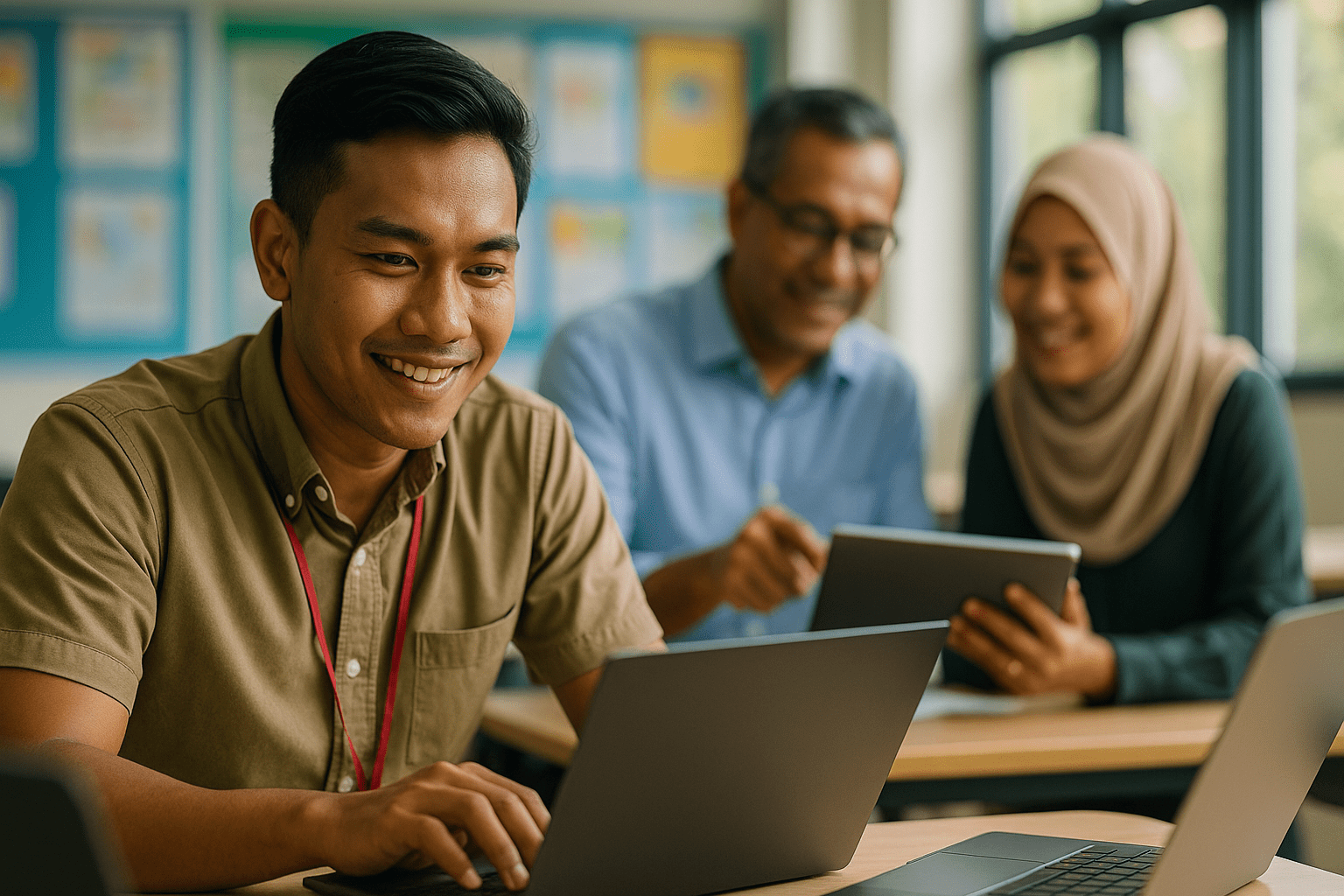Moodle vs Microsoft Teams: Choosing the Right Fit for Learning and Collaboration
When comparing Moodle™ software and Microsoft Teams, there’s no one-size-fits-all answer-which is exactly why the choice often stumps educators, L&D leaders, and IT teams alike. Both platforms offer real value for online learning and communication, but they solve different problems. The trick is knowing what your organisation, university, or training centre actually needs: structured learning, seamless collaboration, or maybe both?
What Moodle™ Software Does Exceptionally Well
Moodle™ software is built from the ground up for education and learning. If your priority is delivering structured, sequenced, and trackable learning experiences, you’re in Moodle’s territory. You can think of it as your online course organiser, assessment manager, and learning record keeper-all in one place.
Here’s what Moodle is especially strong at:
- Curriculum organisation: Course topics unfold in a logical, linear sequence where learners complete tasks before moving on.
- Self-paced access: Students can work asynchronously, accessing content at their convenience.
- Assessment tools: Moodle™ includes quizzes, assignments, and integrated plagiarism tools like Turnitin.
- Reporting: Educators get detailed feedback on student engagement, results, and activity.
- Third-party content integration: Add SCORM packages or interactive tools like H5P to enhance delivery.
How Microsoft Teams Supports Real-Time Collaboration
Unlike Moodle™, Microsoft Teams wasn’t born in academia-it grew out of the workplace as a communication platform. But many schools and universities have adopted it for its synchronous features, like live chat and meetings, file collaboration, and seamless conversations between students and teachers.
Teams shines when things are happening live and in groups. Picture a virtual staff room or digital project lab. Need a quick status update from a student? Start a Teams chat. Hosting a virtual Q&A or feedback session? Fire up a call. Teams is all about keeping conversations and work flowing smoothly.
Common scenarios where Teams excels:
- Group discussions: Students collaborate in channels based on lessons or project groups.
- Live classes: Integrated video conferencing tools for lectures and seminars.
- File sharing: Work on Word, PowerPoint, Excel documents together in real time.
- Teacher-student interaction: Quick questions get quicker answers.
Use Moodle™ for Structure, Teams for Interaction
So what’s the smartest move? Use both platforms strategically. It’s not Moodle vs Microsoft Teams-it’s Moodle and Microsoft Teams. The blend gives you structure where it’s needed and flexibility when it’s useful. Many institutions use Moodle™ for content access and assessments, while integrating Teams for group tasks, real-time engagement, or office hours.
Here’s how combining them can look in practice:
- Students receive assignments and learning materials on Moodle™ software.
- They collaborate with peers on a Teams channel dedicated to their subject.
- Educators can post discussion prompts in Teams, with submissions and grading handled in Moodle™.
- Live sessions and tutorial Q&As happen via Teams, keeping communication open and immediate.
Tip: If you’re using Microsoft 365 and Moodle™, consider using a Moodle–Teams integration plugin to streamline workflows and avoid platform-switching fatigue.
Activities That Work Better on Moodle™ Software
If you’re trying to decide what goes where, here’s what’s usually better handled in Moodle™:
- Formal Assessments: Quizzes, essay submissions, timed exams.
- Content Modules: Uploaded PDFs, video lectures, SCORM packages.
- Progress Tracking: Requiring that students complete tasks in a designated order.
- Activity Completion Reports: See who’s falling behind before it’s too late.
Activities That Flourish in Teams
Microsoft Teams won’t organise your curriculum for you-but it will keep everyone talking. Some examples:
- Brainstorming sessions: Scheduled (or spontaneous) video calls with shared notes.
- Project updates: Students working in different time zones can leave updates for one another in a shared channel.
- Student feedback: Real-time reactions to ideas, prototypes, or brainstorms-plus emojis, because why not?
Moodle™ and Microsoft Teams: Solving Different Parts of the Puzzle
You might not expect this, but trying to force one platform to do the other’s job usually ends up frustrating everyone. Moodle™ isn’t a chat app, and Microsoft Teams isn’t built for course structure. Trying to run assessments inside Teams or daily discussions inside Moodle is doable-but awkward.
The smarter approach? Let each do what it does best. That’s when the magic happens.
Moodle™: Advantages Worth Highlighting
If you’re still weighing options, here are some of the advantages unique to Moodle™ software:
- Cost: As an open-source platform, Moodle™ can be customised and hosted without subscription fees.
- Customisation: Modify the look, feel, and behaviour of your learning environment.
- Plugin ecosystem: Thousands of education-oriented tools, from gamified learning to analytics dashboards.
- No vendor lock-in: You own your data and deployment.
Microsoft Teams: What It Handles Like a Pro
Here’s what pushes institutions to adopt or stick with MS Teams:
- Integrates well with Microsoft 365: If you already use Outlook, OneDrive, and Office apps-Teams is a natural fit.
- Friendly UI: Fewer barriers for staff unfamiliar with LMS platforms.
- Instant communication: Chat, call, or meet with zero friction.
And yes, sometimes it’s nice to know your group can react to your shared doc with a thumbs-up.
FAQs About Moodle vs Microsoft Teams
Is Moodle better than Teams?
They serve different purposes. Moodle™ software is designed for structured, trackable learning-ideal for courses, assessments, and progress tracking. Teams is better for real-time communication and collaboration. Used together, they complement each other well.
Is Moodle owned by Microsoft?
No, Moodle™ is not owned by Microsoft. It’s an open-source project maintained by Moodle Pty Ltd. Microsoft Teams, on the other hand, is a proprietary platform owned by Microsoft.
Which LMS is better than Moodle?
It depends on your needs. Moodle™ is powerful, flexible, and widely used globally. Alternatives like Canvas, Blackboard, or Google Classroom offer different user experiences but may lack Moodle’s depth or customisation options. When choosing between platforms, it’s crucial to evaluate your specific requirements, such as the level of user engagement and the types of assessments you need. A ‘moodle vs blackboard features comparison‘ can serve as a valuable resource to understand the strengths and weaknesses of each system. Ultimately, the best choice will align with your educational goals and the needs of your institution.
Is there a better alternative to Microsoft Teams?
Depending on your needs, Slack, Zoom, or Google Meet might be viable alternatives. However, if you’re already using Microsoft 365, Teams offers unmatched native integration with other Office tools.
Final Thoughts-and What to Do Next
If you’re trying to choose between Moodle vs Microsoft Teams, start by listing your must-haves. Need a robust grading system and progression control? Moodle™ software should lead. Want seamless conversation and quick feedback loops? Teams is your go-to. But if you need both-structure and real-time interaction-consider combining them for a richer experience.
At Pukunui Sdn Bhd, we understand the nuances of using Moodle in corporate or academic environments-and how to meaningfully integrate it with platforms like Microsoft Teams. If you’re exploring options, reach out to our team. We’ll help you design a solution that meets learning needs and tech realities. Our expertise extends to providing tailored LMS training solutions in Malaysia, ensuring that your organization can maximize the potential of its learning management system. With our support, your team can enhance collaboration and communication, making the most of every learning opportunity. Let us help you cultivate a culture of continuous improvement and effective knowledge sharing. Our commitment goes beyond traditional training methods; we focus on building crossborder learning initiatives that leverage diverse perspectives and expertise. By fostering international collaboration, we empower your workforce to engage in meaningful exchanges that enrich their learning experiences. Together, we can drive innovation and adaptability in your organization, ensuring that you stay ahead in a rapidly evolving educational landscape.