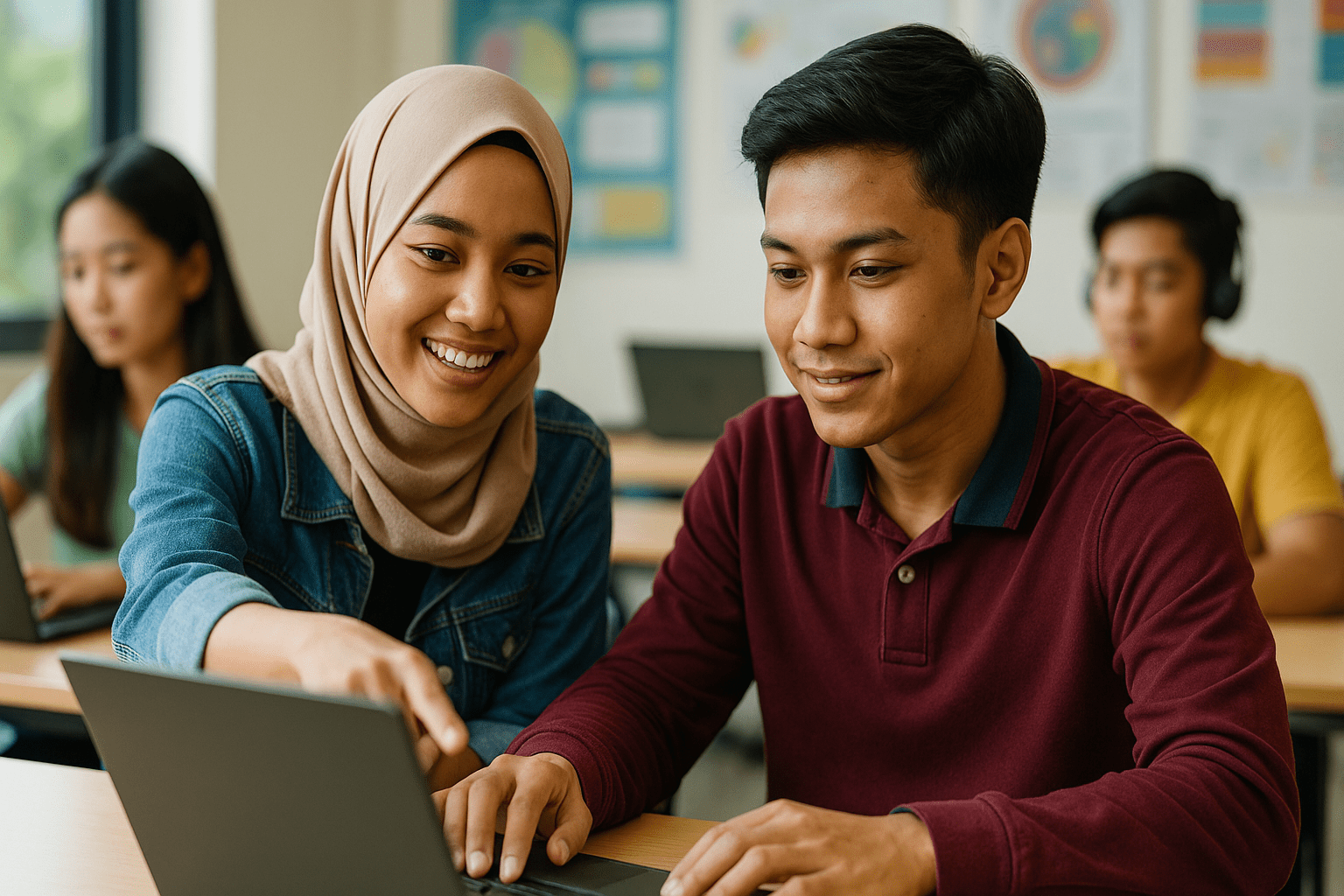Smart Ways to Curb Cheating in Online Exams and Preserve Academic Integrity
Online exams make education more accessible, flexible-and unfortunately, much easier to exploit. Since the rise of distance learning, student cheating has evolved rapidly, taking advantage of digital loopholes, unsecured platforms, and even good-old-fashioned collaboration (just done virtually). Educators are now faced with the challenge of implementing innovative methods to stop cheating in online exams while maintaining the integrity of assessments. This may include the use of advanced proctoring technologies, creating unique question sets for each student, and fostering an academic culture that emphasizes honesty. Ultimately, finding a balance between accessibility and accountability is crucial for the future of online education.
If you’re wondering how to curb cheating in online exams without turning your course into a surveillance dystopia, you’re in the right place. This guide offers clear strategies, real tools, and honest reflections on what works-and what doesn’t. Let’s look at how educators and institutions can reduce cheating in online assessments and reclaim trust in digital education environments.
1. Understand How Students Cheat During Online Exams
Before talking tech, policies, or pedagogy, we should understand the creative ways students cheat in online tests. This helps frame practical solutions-because you can’t fix what you don’t see.
- Screen sharing with third parties: Using Zoom or other apps, students quietly get help during an exam.
- Smart gadgets: Devices like Bluetooth earbuds, smartwatches, or AR glasses help students access notes or get whispered cues.
- Notes on phones or hidden documents: Old habits die hard. Some just hide handwritten notes under their keyboards or use apps like Cymath for instant problem-solving.
- Impersonation schemes: One of the more serious issues-fake logins or letting someone else take the exam using stolen credentials.
A study from the University of Bucharest reported that over 65% of students admitted to using unauthorised resources during Moodle™ software-based assessments. About 40% even had access to the actual test questions while studying. That’s more than a leak-it’s a flood.
2. Minimise Cheating With Secure Browsers
A powerful way to reduce cheating in online exams is to control the test environment digitally. That’s where secure browsers step in. These proctoring tools restrict what students can do with their devices during the exam.
Features of most secure exam browsers include:
- Disabling access to other apps, software, or browser tabs
- Locking copy/paste, screenshot, and print screen functions
- Preventing message pop-ups or remote desktop software
- Optional webcam activity tracking or AI behavior analysis
One key approach integrates a secure browser with your online course platform. For Moodle™ software users, Safe Exam Browser (SEB) is a solid add-on.
Using Safe Exam Browser with Moodle™ Software
SEB helps institutions actively monitor student behavior by converting their device into a test-only environment. It creates a “kiosk mode,” locking out any distraction or potential source of answers.
One bonus? SEB can be configured to allow specific tools like Excel or video conferencing applications like Zoom-ideal for technical assessments that require such resources. Watch SEB in action here: YouTube Demo.
3. Add Time Pressure to Disrupt Online Test Cheating
This sounds simple-because it is. But it’s often overlooked: reducing the amount of time available for each question gives students little breathing room to surf tabs or ping friends.
How to do it effectively:
- Make each question timed individually to discourage collaboration
- Use randomized delays between question loads to prevent teamwork
- Disallow backtracking to keep students in the moment
This alone won’t stop students who really want to violate your online exam’s integrity-but paired with other measures, it introduces enough friction that many just won’t risk it.
4. Encrypt and Expire Your Exam Files
If you’re using downloadable PDFs or releasing questions through online forums or messaging groups, students can save or share those files instantly-unless they’re designed to expire.
Best practices to prevent exam cheating through shared files:
- Use encrypted links or self-destructing URLs
- Restrict document access outside defined IP addresses or timeframes
- Enable viewing-only modes for sensitive questions
- Create conditional visibility in your Moodle™ platform quizzes – see how that works here
It may feel dramatic, but if a student gains access to an unprotected answer sheet, it can compromise academic integrity for your entire programme. Better safe than spending your weekend chasing down cheaters across 17 WhatsApp groups.
5. Design Smarter Exam Questions
Even with the best tech, poorly designed assessments make cheating easier. Certain test question types are especially vulnerable to leaks or mass sharing.
To reduce online test cheating, use:
- Calculated or randomized questions: Use Moodle™ software’s calculated question type to generate unique values for each student.
- Large question banks: Pull random items from a pool to create a slightly different test for each student.
- Higher-order thinking: Focus on questions that require analysis or reflection rather than memorization.
This approach not only curbs student cheating-it makes your assessments harder to automate or game through AI and search engines.
6. Use Exam Proctoring Software (But Choose Wisely)
Online proctoring software is one of the fastest-growing tools in digital education. They use AI or human proctors to monitor webcam feeds, browser activity, and ambient noise.
Look for proctoring tools that offer:
- Multi-modal behavior tracking (keystrokes, gaze detection, microphone input)
- Live or AI-driven flagging systems that identify potential cheating behavior
- Browser lockdown compatibility
- Integration with your Moodle™ software instance
Just be mindful of student privacy and legality. In some regions, use of webcam or microphone monitoring must include proper disclosures or opt-ins.
7. Spot Fake Logins and Impersonation
One of the sneakiest problems: someone else taking the test on behalf of the student. It’s not rare-and it’s hard to detect if you’re not prepared.
To prevent impersonation:
- Require two-factor authentication at login
- Use webcam snapshots or ID verification before exams begin
- Enable photo ID uploads directly in Moodle™ or via a third-party student dashboard
This is especially crucial in high-stakes assessments where identity matters-professional certifications, entrance evaluations, or graduation exams.
8. Conduct Randomised Oral Follow-Ups
You might not expect this, but one of the most effective deterrents is surprisingly old-fashioned: talk to the student.
Random oral assessments after an online exam (especially for suspiciously perfect scores) let you cut through technical barriers and get a sense of who really understood the material.
A simple structure might be:
- Pick 10% of students at random
- Ask 2–3 follow-up questions from the exam
- Conduct short interviews over Zoom or Jitsi Meet
No software tricks-just human interaction. And honestly, it’s harder to fake understanding while answering live questions than it is to type into a Google Doc. Students know that.
9. Promote a Culture of Integrity
Technical strategies matter, but academic integrity starts with values. If students see cheating as “everyone’s doing it,” then no firewall will fix the problem. Creating a culture that prioritizes honesty, responsibility, and mutual respect is essential. Educators must model these values and engage students in discussions about the importance of ethical behavior. By fostering academic integrity in elearning, institutions can empower learners to take ownership of their education and understand the long-term benefits of maintaining integrity.
To shift the culture around cheating:
- Explain the personal consequences of cheating clearly and consistently
- Reinforce learning goals over assessment metrics
- Use honor pledges within Moodle™ software exam start screens
- Let students help shape fair testing policies
Education is not just about performing well on tests-it’s about developing skills and thinking critically. Help students realize that, and they’re less likely to cheat.
10. Rethink Multiple-Choice-Only Exams
Here’s the tricky part: if every question can be Googled or crowdsourced, students simply will. Especially if there’s no essay, no project, and no reflection.
To get around this:
- Combine objective items with open-ended questions that check thinking
- Use cumulative portfolios or problem-solving challenges
- Ask process-based questions (“How did you approach…”) over just “What’s the answer?”
Sure, automated quizzes save time-but if the price is rampant cheating, is that really efficient?
FAQs About curb cheating online exams
Is it possible to detect cheating in an online exam?
Yes, many proctoring tools, secure browsers, and behavior analytics can flag suspicious actions like eye movement, tab switching, or unusual typing patterns. However, these tools should be paired with human review to avoid false positives.
Can online exams detect other tabs?
Only if a secure browser or proctoring system is enabled. Standard web-based exams on their own can’t detect tab-switching unless additional software is installed to monitor the test environment.
How to deny cheating on a test online?
If falsely accused, students should request a documented review with the proctoring data or event logs. Providing legitimate explanations, like system lag or prior accommodation requests, can help clear up confusion.
How to prevent cheating in online quiz?
Use question randomization, time limits, larger question pools, secure browsers, and proctoring tools. Also, avoid revealing correct answers immediately post-submission to prevent answer leaks.
Final Thoughts
While no solution can guarantee zero cheating in online exams, a layered approach significantly reduces opportunity. Combine smart technology, rigorous assessment design, and clear academic expectations to set the tone for integrity.
If you’re looking to implement tools like the Safe Exam Browser or customise your Moodle™ platform for secure testing, Pukunui can help.
Contact us today to better protect your online assessments and support your educators with the technical tools they need to succeed.